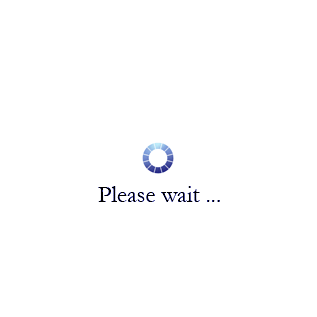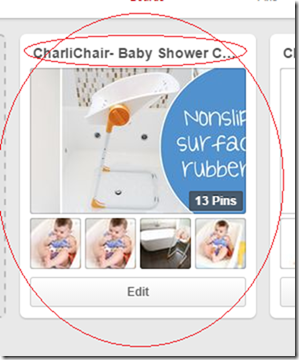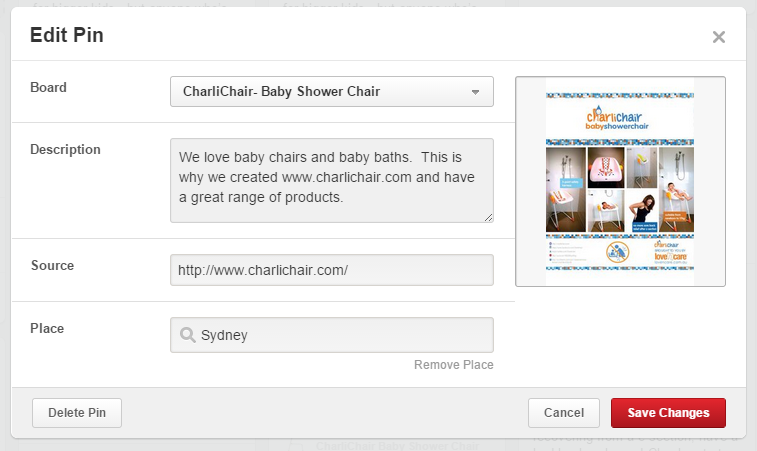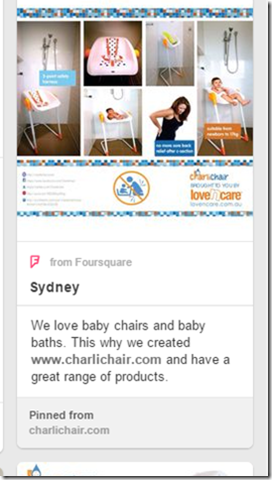Many new clients and people new to social are not sure how to create a Pin, or Tweet or use social to create their personal SEO ECO-System. I was watching a great movie the other day called Chef. In this movie his 12 year old son teaches him how to use social especially twitter to engage local town customers through proximity tweets, having them come and eat from the Chef’s food Van. It turns out to be a big success and this can happen for you as well. So below are some small steps to get you started on Pinterest.
Step 1: Log in. https://www.pinterest.com/login/
Step 2: Click on Boards
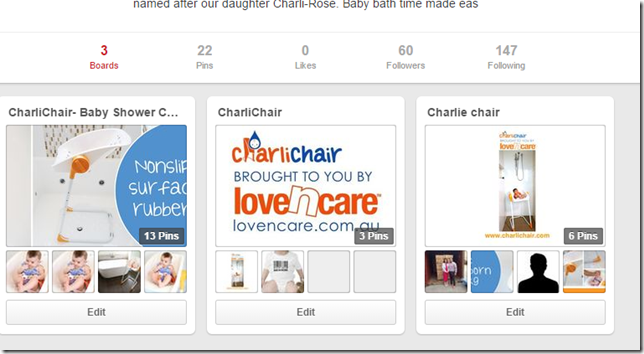
Step 3: Click into your board
Step 4: Click on ‘Add a Pin’ or edit an existing board.
Step 5: Add or edit your copy.
Note: When you add a URL in, it will auto link in Pinterest..
The result:
A board is added and or updated with the link in the copy auto linked to the website you entered. Make sure the copy you write is interesting and helpful and contains reference to the product you want to market or rank for. If you have other social channels mentioning this product or giving more information on it, link to them as well.
Note: Don’t forget to add in a ‘source’ and ‘Place’ ie target market you are writing from.
If you want to see more hints you can also check out our SEO techniques page.
Thank you
LCS Team.